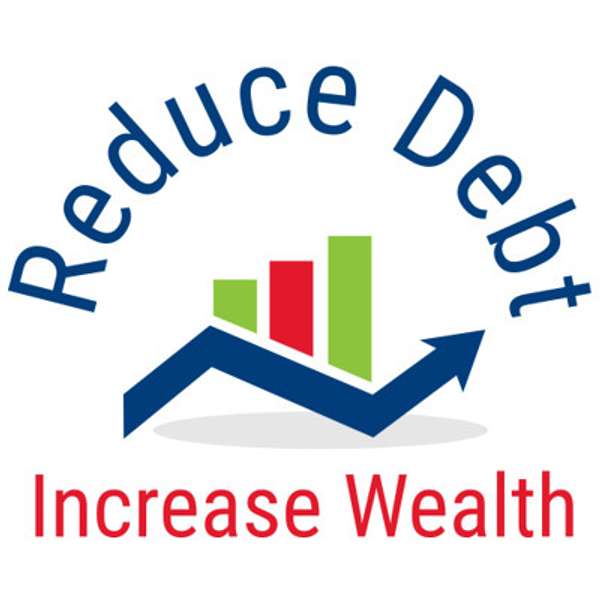
Reduce Debt Increase Wealth
Reduce Debt Increase Wealth
Alternate To Control Center
There is another way to account for finances but before starting on that option going to follow up on some control center items.
Article Link:
Please support the show by subscribing, can cancel at any time. Thanks for the support.
- Subscription page: https://www.buzzsprout.com/961804/support
- Contact: ReduceDebtIncreaseWealth@Gmail.com
- Wanting Budget Spreadsheet Place Spreadsheet as Subject
- https://Happygiraffe.org/live
- https://www.shopfinancial.com/lantianbaiyu/
All other inquires place topic into Subject.
Hello, I'm your host, Mr. Chuck, I retired accountant turned truck driver, I reduce my debt in a relatively short period of time, debt reduction to achieve financial freedom takes commitment, confidence determination. alternative to the control center, there is another way to account for finances. But before starting on that option, going to follow up on some control center items, if you don't know control center is it's basically your budget. I call it a control center because that's where you can arrange your expenses and your income and the order that's good for you. And you can see the dollar amounts you spend in the past and what you budgeted the budget column to pay in the current month. at a quick glance, as you keep it up to date, you'll be able to identify if you're overspending in a particular area, and you'll be able to correct that before it gets out of hand, justify why it's happening, and make some correction. So some other categories, so you don't end up without some money, or having to use your credit cards to pay for something in the future because you forgot about a bill coming up. Last episode, I talked about how to get started, and how to set up your budget or your control center, and how to do it for the first month, every pay period, you need to update your tracking. And once you get that you print out a report by category, and then you go into the actual column, when I say printout report is from the first of the month, to the current date. And that's always gonna be changing, it's gonna be maybe the first week of the month, and then through the second week, first of the month through the second week, first month through the third week, first of the month to the end of the month, you're doing this month by month. So if the end of the month ends in like on Wednesday, and it's not a pay day that you're tracking, do the report to the end of the month, and update your actual. Now when you update the actual you're going to be putting in the new total amount. So you're not doing any math to add it to the actual column, you're just putting in a new number, the spreadsheets gonna figure out the difference for you. And you can see what's going on. So it's not all that difficult. If you have a tracking application that does that for you where you can get a report by category and most all of them do it. The problem is the order that your report comes out might be in alphabetical order, by the expense and income, you know, income is going to be grouped together and all your expense is going to be grouped together. But they're going to be in alphabetical order. So your utilities might be under you at the bottom. Your food and groceries could be depending on the categories you're using could be all over the place. He might have dining under D, he might have groceries under g, he might have entertainment under eat, I mean, it could be all over the place, and we want to group them together. That's why you do the budget. The budget is set up by needs first and then once needs housing, transportation, food, savings, insurance, that's not anywhere else. And debt. These are things that you pay every month now your insurance might be paid quarterly, might be paid monthly, might be paid yearly, but it's something they got you have to pay. So when I say insurance, that's insurance is not in any other category, your homeowners insurance would be under housing, your auto insurance would be under transportation. So this would be other types life insurance, maybe you pay quarterly disability insurance, all kinds of different types. I'm not talking about health insurance, if you're paying health insurance through your employer, and sorry, out of your paycheck, there is no need to budget for it. No, you need to account for it because it's already gone. It's already paid and the amount of money that you're tracking is the net result after you paid that item. Same way. thing with your retirement plans, your 401k whatever, you may have the same thing. You do that for the first month. fairly easy. Now we go into the second month, do you got two choices, you can use this original budget dollar amount, you can copy and paste them over to the second month. Or you can look at your actual if you've been making changes to your users, maybe you changed some plans and you got a better plan for a lower price, or you cancel some subscriptions, you may want to use a new number there. Now it's going to take a subscriptions that you cancelled might be a month or so before it flows through and yay, quits comes you know quits coming out your checking account, depending on your timing, if you use the original budget dollar amounts, copy and paste them into your second month, and then do your actual, again for the second month. If that difference of the actual x will become smaller and smaller, and at different start becoming more than 50 or $100. Now you want to update that original budget amount for the third month to the new actual numbers. Now in May, the ones that are coming to zero as the into same amount every month, no matter what those are good, you don't have to change those, the ones that have gone down significantly, you can update those, what I would do is just copy and paste. The one year at the end of the second month when it's all done, everything's updated. You copy and paste the actual over into your third month's budgeted amount. And then start again, this is a never ending process, you're going to always be updating and changing that budget dollar amount to tune it and to be what you are actually spending. And that's true for groceries and gasoline for your automobiles, we have inflation. So these are ever changing numbers. If you're started out and your groceries, you had a $10 He was like $10 over budget at you meaning you had $10 more on your budget than what you actually spent, you're doing good. And then a month later, you're pretty much even. And then the month after that. So three months down the road, you might be $10 to the negative, well, you need to update that because your cost of your foods going up, the cost of gasoline may be going up. Same thing when the prices drop, gasoline might go up 60 cents a gallon, and then a month or two later might be 50 cents a gallon cheaper. So you might adjust it up and then you just back down. So it's gonna be a never ending process for some of these categories. But the reason you're doing this is so that you know how much money you're gonna need to be able to pay for these expenses as you go through life. Looking forward, our goal and the long term is to pay all your bills timely, and crease your emergency fund up to at least a minimum of $1,000 and then reduce your debt and then increase your savings. That's what you want to do. If you're always in debt, and you have a lot of debt, you're never gonna get ahead of whatever's going on, you're always gonna be behind, you're always going to be struggling to pay for things, and you're gonna seem like you're working for somebody else, no matter what you do, because you've always come up short every month and there's things you want to do that you can't afford to do. Maybe you don't take a vacation, maybe you don't buy new clothes, or maybe that new US car that you were looking at you can't really afford it or your insurance is too high because you got a bad credit rating so your insurance is higher. Everything affects everything else. So before you can get anything started you have to start tracking and this is true for the alternative to the control center. And it's really just a different way of approaching the same solution doing a budget having a control center keeping it updated and all that kind of do stuff it week in and week out he had turned the method which is I have a link in my show notes actually the be in there twice because I have a link for this episode and and my footnotes on my show notes I got that same link again, if you find his podcasts useful, and you'd like to subscribe, you can go to my show notes, click on subscription page, and you can make any contributions you want for any length of time you wish. Now, the alternative to doing your control center, you're not going to get out of tracking, you still have to track, go to happy draft.org For slash live, happy giraffe.or NFT go to the page forward slash live has two spreadsheets, they're set up free that you can download. The first one is called budgeting spreadsheet. That's the one I'm going to talk about. The second one is fairly new, I didn't even know they had it until today when I was getting ready to produce this episode. And it's called debt payoff spreadsheet. So if you're on my debt reduction plan, this debt payoff spreadsheet can help you because it helps you organize your debt and tell you how much to pay. It kinda is good. It's not exactly the same as my plan. But I'll not talk about that later. We're in the budgeting spreadsheet, it's fairly straightforward. It's easy to use. I set it up in USD it and was able to keep track of my bank balance guide card the numbers and match my bank balance. I did that for four months. And I didn't have much problem is not designed to do that. But I was able to keep everything up to date. And I was able to look in this spreadsheet for the current date and know, at the end of the week it was this a weekly thing. And know Yep, that matches my bank balance. So I know all the information I have in there is absolutely correct. And I did that for four months is not designed to do that is not designed to be used as your check register. And I didn't find found that out when I asked the creator of it that can you do that? He said, Well, nobody ever asked me. He goes, give it a shot. So I did. And I was able to do it for four months. And then I just went I don't need it. So I didn't quit using it to create or update it the budgeting spreadsheet kind of made it better. I don't have the newest one download it because I was using the older version. But the changes are not that much. The only change I can see is he took out on the expense side. For those of you that don't know what I'm talking about, that's fine. He took out the weekly column. And at the end put in other which is good because I never use weekly, I know have expenses I paid every week. Now if you have childcare, you probably have a weekly expense, or dog care or whatever the case may be, you could have a weekly expense, but instead of put it on weekly just put it over there on the other. So you still have to track to use a spreadsheet because it doesn't do any good. If you don't know your numbers, you still need to know numbers. It starts out the period and the date you start I started on the first day of a month was happened to be a Wednesday. I think if you watch his video, he has a video that explains how to use it also has a book a few the books free if you got a subscription somewhere or you can download a PDF, but it explains how these things work. So the first page and this may have changed is you put in your start date the number of weeks you want to for i did for one year for the two weeks. And I put you know a year from there which was January 30 Because I started on February 1 So that was 12 months that currency type$1 So I guess if you live in other countries yes he has other currency amounts for people live in another countries. But this is all an English show is not that difficult. At least the version I got it's all in English. The at the bottom of the page. This is a spreadsheet that has pages to it or sheets so it's everything is right there in front of you. So at the bottom says one period to income income source, the beginning of the income source he asked for your bank balance so I went into my bank account and got my balance and plugged in number. And by the way, that was the lowest dollar amount for the whole Will year was my beginning bank balance, and then your sources of income, you know, name type, I'm retired, so I have two monthly pensions, the dollar amount, and the next time you're gonna get paid. I started on the first of the month. So my next pay was, you know, on the first Tuesday or the second Tuesday and my one is on the very first I was the same day, that was it. Now if you work, and you have two jobs and you get paid weekly, you need to put in job a weekly, take home pay, and the date. Now if your weekly pay is different, every week, go back for a month, go back for four or five pays, add them all up and come up with an average. And if you have a second job, same thing, put that information, your spouse or significant other works. Put that income in there. If you have a hobby that you get, I say a hobby that you get income from a has to be some that's on a regular and ongoing basis, say maybe like $100 a month, or something like that is if this an occasional income, don't worry about it, don't include it, because it's not going to be enough. And it's not going to be on any regular basis to help you. Then the third sheet is fixed expenses is where he made some changes, he took the weekly out which I wasn't using, you have monthly. So you list everything you pay every month, the description, the dollar amount, and the day in the month it's due, not when you pay it. But when it's due the day they're supposed to pay it. So if you have rent is due on the first day, you always pay it on the 10th. Don't put the 10th in there, put the first in there, because that's when you're supposed to pay it. Remember, goal one is to pay our bills on time. Goal two is to quit using credit and reduce our debt. Well I goal to really is build up your emergency fund to at least a minimum of $1,000 and go through it. Three is reduce our debt and part of reducing your debt. If you have a checking account that has a negative balance, that's considered debt, you need to work on that first, you need to get your checking account up to a positive balance. And those bank fees will go away, keep it in the positive, the bank fees are go down, keep that money in your own pocket, put it in your savings, build up your emergency and they'll go towards helping you pay down your debt. For those of you don't know my debt reduction plan that's going to be coming up in the next episode. But it's pretty basic, quit using credit, make the minimum payment, build up your emergency fund to a minimum of 1000. After that, build it up to three to $4,000 take the amount over the minimum of 1000 ply it to one of your debt. That is it in a nutshell. We're gonna go that in detail my next episode. So in this spreadsheet, we have monthly expenses. So you've put down my dis, I had a buffer $1 amount, my electric, my telephone, my internet, my my cell phone, my natural gas, my TV streaming about it, I have no mortgages, I have all my debts paid off. So if you have a mortgage payment, you have car loans, all that would be in there on monthly. Again, it's a description of what it is. So you know what it is the dollar amount and the day of the month, you pay it. And that should be the day of the month, it's due that their monthly we have yearly. Now what that happens, I use this columns for car insurance, I pay my car insurance semi annual or twice a year. So I just broke it down. I put in car insurance. The first time is due for the year. And then the second time is to I know that my auto insurance is due in March and September every six months. So March and September. I have two car insurance. I pay every year. My homeowners insurance is once a year, put that in there one time, my real estate taxes so twice a year. So I put that in twice. Now we're gonna remember your starting date looking forward one year, so for the current year year, my first real estate taxes already paid because I pay in January. I started this in February. So I gotta look at June, January of the following year, I put it in twice and what I think it would be. Now I know what it is for the 2023. But in 2024 is probably going to go up. So I increased it about 100 bucks, and it's close, and have estimated income taxes you have when your tax return, if you owe taxes on your federal when you file your return or your state when you file if you make estimated payments, all those things. And then I include subscriptions for things that pay once a year. And then I have my local trash pickup is quarterly. So that's in there four times, my water and sewer is quarterly. So that's in there four times that's under yearly. Then there's a column called one time, he changed that to other, he might have put in a nother one for semiannual or for quarterly, I'm not sure I didn't look at it that close. But if he did, instead of putting it down yearly and put it in four times, he just put it on the semiannual and put the when the first ones do, then it figures when if it's if he's got a quarterly one, he put it in one time, put when it's due, then it will figure when the next one's do the next one too. And the next one do going forward. So you only have to enter one time. And then he has a one time column, and then has other other would include anything that's not paid monthly, yearly. semiannual is anything that you're gonna pay that's not included somewhere else. When you get all that done, it tells you happy money. And what is happy money is what he's calling it, that takes your total income for the whole period takes all your expenses for a period. And it figures out how much money you have available to spend, then it divides that by the number of weeks and gives you your maximum weekly allowance. In my case, it was $263.44 much more than I thought it was gonna be every week $263. But if I actually spent that I might get myself in trouble. So yeah, go down to where it says actual weekly allowance is what I'm willing to use. I'm using $175, it's got three columns got days your account go negative, it's green, it says negative zero, your low is balance, as well as my starting balance. You are underspending by $83 a week. So if I only spent $175 a week, that's for groceries, gas and whatever, you know credit card if I go to Home Depot and buy some on credit card that goes towards that $175. So if I spend$20 a month on credit card $20 a week on credit card to force at$80 a month that I've set aside this 175 to pay for my credit card, then a has a cash flow chart where you can actually see in green, it's like a graph that you can see how your checking account doing. If you're going red, you can see when that's gonna happen. There is a column that I use to keep this in balance was my checking account. And it's called adjusted cash flow. This was something that happened one time thing, and you can go in here to the adjuster column and put a positive or negative number in what happened. Let's say that I set up my credit card is a monthly payment due on the second of the month. And I used a $600 average that first month my credit card payment was $400. That's $200. So I could take and subtract under adjustment $200. And it would because when I put it in my credit card payment, it didn't use up to 600 going 400. So I can do an adjustment for the 200. And now everything is imbalance. Or I can actually add more whatever the case is plus or minus and adjustment, my bank balance to whatever's happening, because it's already subtracted 600 from my bank balance, I need to add in $200 that I didn't spend so my bank balance matches this spreadsheet. I hope that makes sense. Because everything you put in here is automatically taken out on that day. And then if it's less or more than that, you got to make an adjustment to stay in balance with your bank, he don't have to do that. Then he has a next steps asking these guys tutorial, he talks about tracking, there's a app that he recommends, and or make a donation. If you liked this particular flow. I'm gonna be upfront with you, I don't make a cash donation, I told him, I'm promoting it, and I got it in my podcasts and people I'm helping him get the news out about this spreadsheet. I'll be back in one moment with my final thoughts. If you're interested in learning about an online software that helped myself get out of debt, it does tracking, budgeting, and keeps track of all your assets and all your debt. And even tells you how much and when to transfer money into your savings account, and how much and when to transfer money to your debt, and which debts to pay off in order. First, it's not cheap. It's a one time payment. But it will definitely be an investment, something and yourself and an investment in your personal financial life. If you're interested, send me an email at reduce debt increase wealth@gmail.com. And I'll send you the information about this online software that worked great for me happy giraffe forward slash lie. They also have another spreadsheet, which is new debt payoff. So if you're struggling to pay off your credit cards, he only put in your credit card debt, or the debt you're trying to pay off. So once you got your credit card debt paid off, then maybe you can put your car loans in here and use it that way. I do things a little bit different because I don't know why I like to be different. We need an emergency fund, this debt owns looking at your debt as not considering you building up an emergency fund. So you way my debt reduction plan works is you have a minimum in your emergency fund, then you continue building it up. So you have roughly 4000 It could be 3030 by any number between 3004 $1,000 Then you take the money above your minimum for your emergency fund, which is thought to start as 1000 and apply it to a debt, what this spreadsheet does, you put in all your debt, and then you put in how much extra you can pay. We're not paying any extra until we build up the amount of money in my emergency fund. So to get this spreadsheet to kind of work. To give you an idea what's going on, I guess would be the best thing is state my situation. That's where you put in all your credit card. What I did was put in a savings, I called one of them savings. And I want to build it up to$4,000. So I said my balance is$4,000. And I just used a high rate of interest, the highest rate of interest hired and all my other credit cards. That way the money goes there first. And because when we start doing the plan is gonna tell you the second, or the third page is going to tell you, you select how you want to pay out a down highest interest first or lowest bounce first. So I did highest interest first that way I put my savings at the highest. So my extra payment is gonna go in savings. Don't worry everything else you put in your minimum payment. But for your savings, how much can you put in there? Is it $75 A week, you got to figure out how much per month 75 times for $300. It doesn't have to be exact. Get what you think you can do at this point. Then when on this spreadsheet, it has an option called tracking. This is where you put the actual information in. You put in what your payment was for that particular month. So what I did for savings, I just said I made five on all was a month payment of 500, my balance 500, the next month 500,000. So I just did that I enter $500 a month and kept increasing my balance by 500 on, this doesn't affect anything else, once I got up to 3500, and then I applied 3000, or how much I needed to pay off another credit card, which was$15, less than 3000, I paid it off. So that left me $15, you know, little balance there of about $500 $515, something like that. And then the next month, I put in another 500. And I put my new running balance in there. So the balance on the tracking part of this spreadsheet is the balance in your savings, and the balance on your credit card statement. If you if your interest rate changes, you can update that, here's what he said in his video, I never tried to do that. If you can update, you can change the interest rate to whatever the new rate is. Or if you maybe got the wrong rate or whatever, you can update it here, whether that goes back and changes anything, then they got the nerdy planned facts, which gives you an amortization table of what's going on. But it's only gonna work for the first$4,000 Because I set up my situation was my savings, balance $4,000 Or I could set that up as zero. But then when I go to my plan, it's gonna be paid off in zero months. So it can do it either way. Because this other information than facts kind of gives you information. That tracking is where you're gonna use the most, where you enter the your payments in and your running balance. And you do that for the savings account and all your debt that you're wanting to pay off. And by doing that, you can see what's going on, he can see you're making the minimum payment, he can see what your balance is, because the minimum payments gotta be paying interest in principle. So your balance is going to be coming down ever so slowly. And then when you make these, so you have a good idea what it would be to pay off at that particular date. But then again, you'd go to your credit card, online account and get to a day paid off. Whatever you pay, it's probably going to be off a couple of bucks. So you had to come back next month, and pay it to zero. But eventually you'll get there. But this gives you a visual of what you're doing all in one place. All your credit cards and your savings, you see the savings coming up to a balance, then it drops down. He then when the month it dropped down, you see that we're at one at want to pay off first credit card. And now that credit card has a zero balance. Now you know you're working on the next one, you build up your savings again, the 4030 500 whatever you then applied to 3000 on and on you go and you have a visual. So this will work with my plan. Or you can use it as he does if you want to pay $20 extra a month, he'll tell you how many months it's gonna take to pay off the first debt the second debt, if you're gonna do it the way he does. Don't put in a savings account there. I'm just doing this for a savings account to track what's going on. On my debt reduction plan to do it the way I do it. You need to do something, it doesn't matter how you do it. The Happy giraffe is good. budget spreadsheet, good debt reduction spreadsheet. He's got videos you could learn how to do it. And if you make a donation, let them know how you found out that you heard about it from reduce debt increase wealth podcast, you'd be glad you did. So